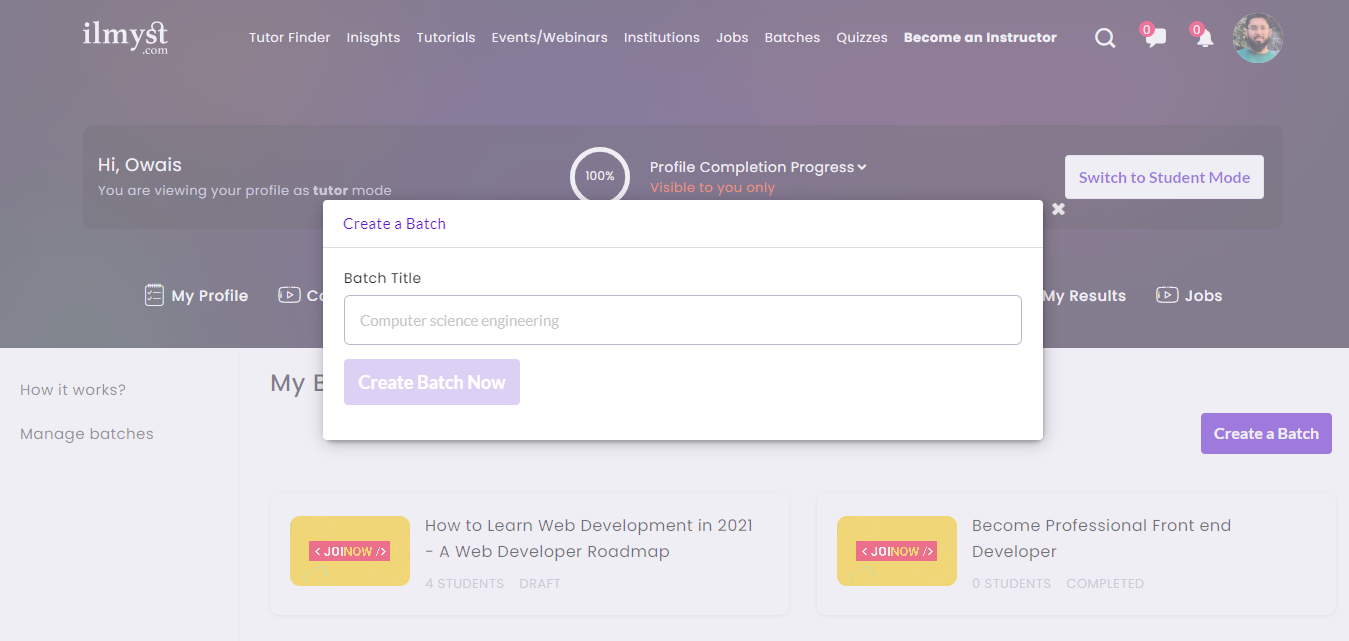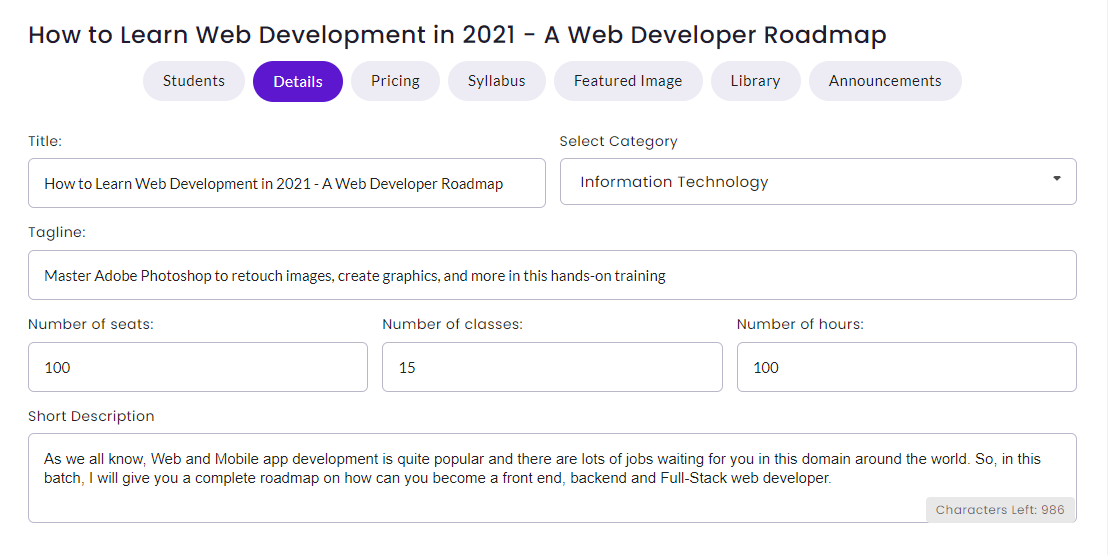ilmyst Guide
HomeManage Batches
Manage Batches
• Manage your Batches
You'll find your user image in the top right corner of Ilmyst. Hovering over it will open the 'Quick Links', where you can easily manage your batches.
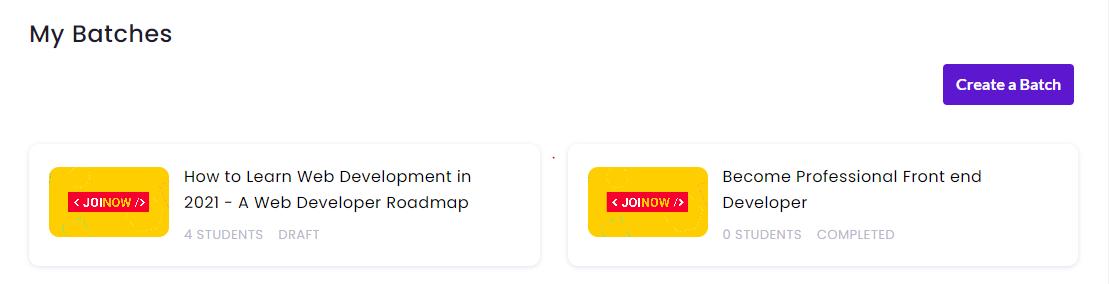
- Create an Batch: To create an batch on ilmyst, you'll need to navigate to the 'Create Batch' and provide 'Batch Title'. This information is essential to ensure that your batch is well-detailed and attracts the right participants.
- Edit an Batch: To make changes to an batch on ilmyst, you'll need to navigate the 'Edit Batch' section and update the relevant Details, Syllabus, Pricing, Library, Announcements, and the Featured Image.