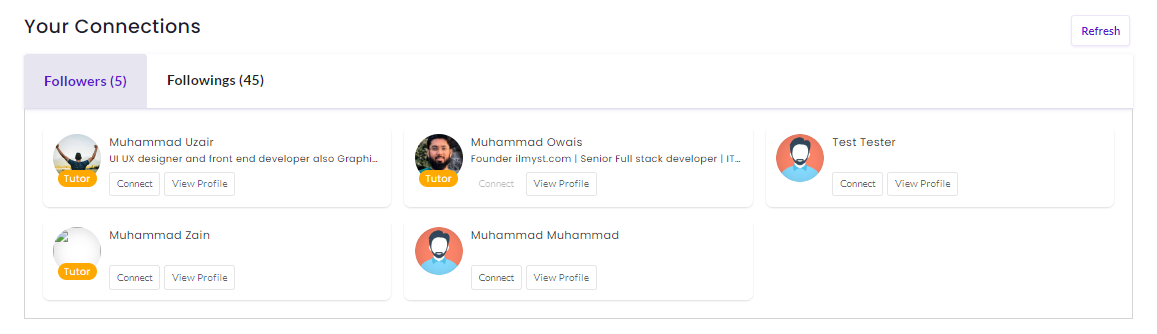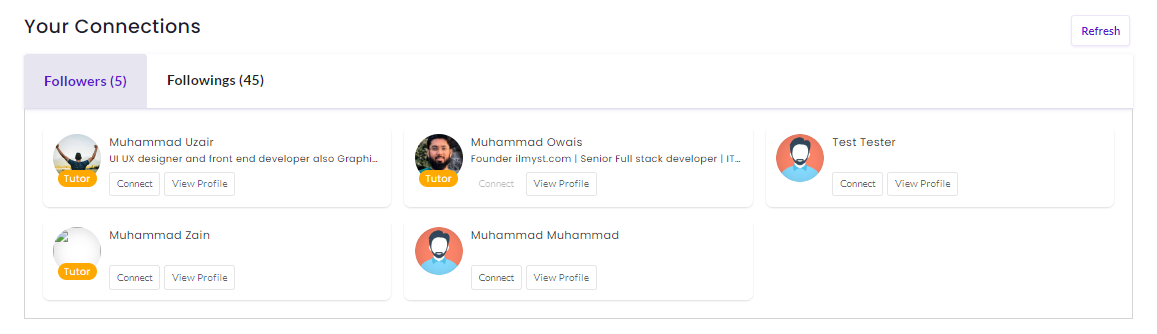ilmyst Guide
HomeManage Connections
Manage Connections
• Manage your Connections
You'll find your user image in the top right corner of Ilmyst. Hovering over it will open the 'Quick Links', where you can easily manage your connections.
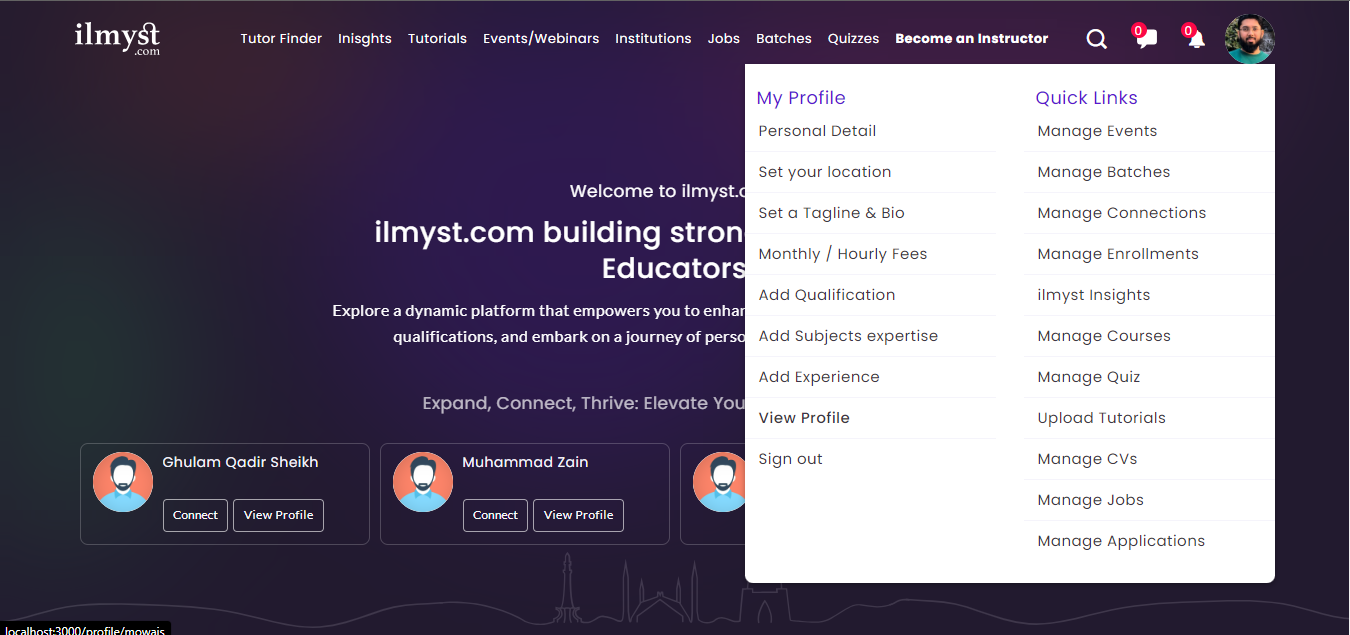
- Manage Followers: Managing followers involves keeping track of who has chosen to follow you on the platform.
- Manage Followings : Managing following entails monitoring the users and profiles you have chosen to follow on the platform.