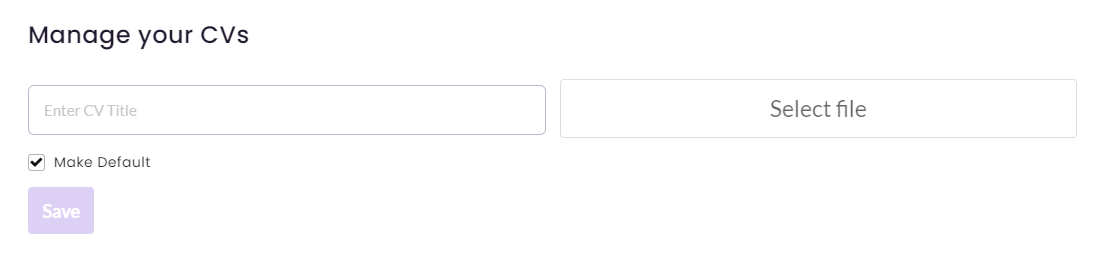ilmyst Guide
HomeManage Cv
Manage Cv
• Manage your Cv
You'll find your user image in the top right corner of ilmyst. Hovering over it will open the 'Quick Links', where you can easily manage your cv.
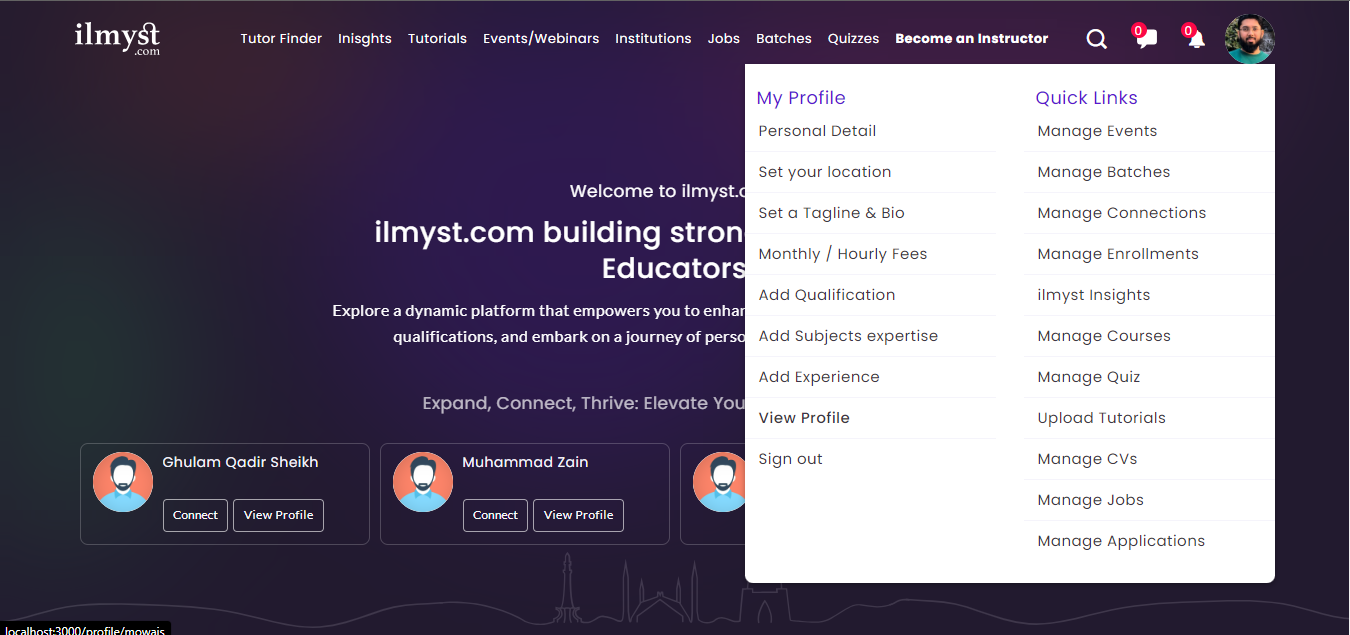
- Manage Cv: In the 'Manage CV' section, specify the CV Title and upload the file from your computer. These two fields play a crucial role in organizing and managing your curriculum vitae efficiently within the platform.