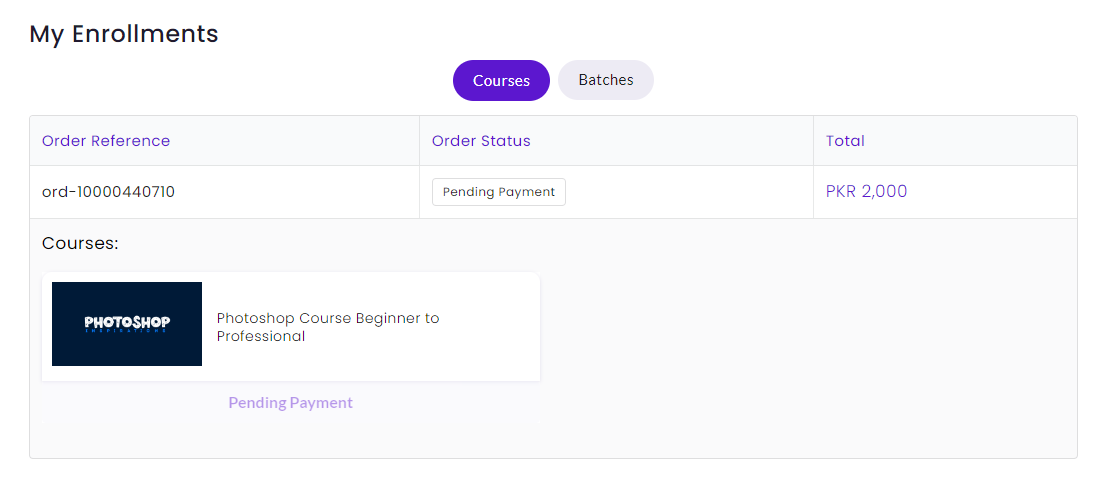ilmyst Guide
HomeManage Enrollments
Manage Enrollments
• Manage your Enrollments
You'll find your user image in the top right corner of Ilmyst. Hovering over it will open the 'Quick Links', where you can easily manage your enrollments.
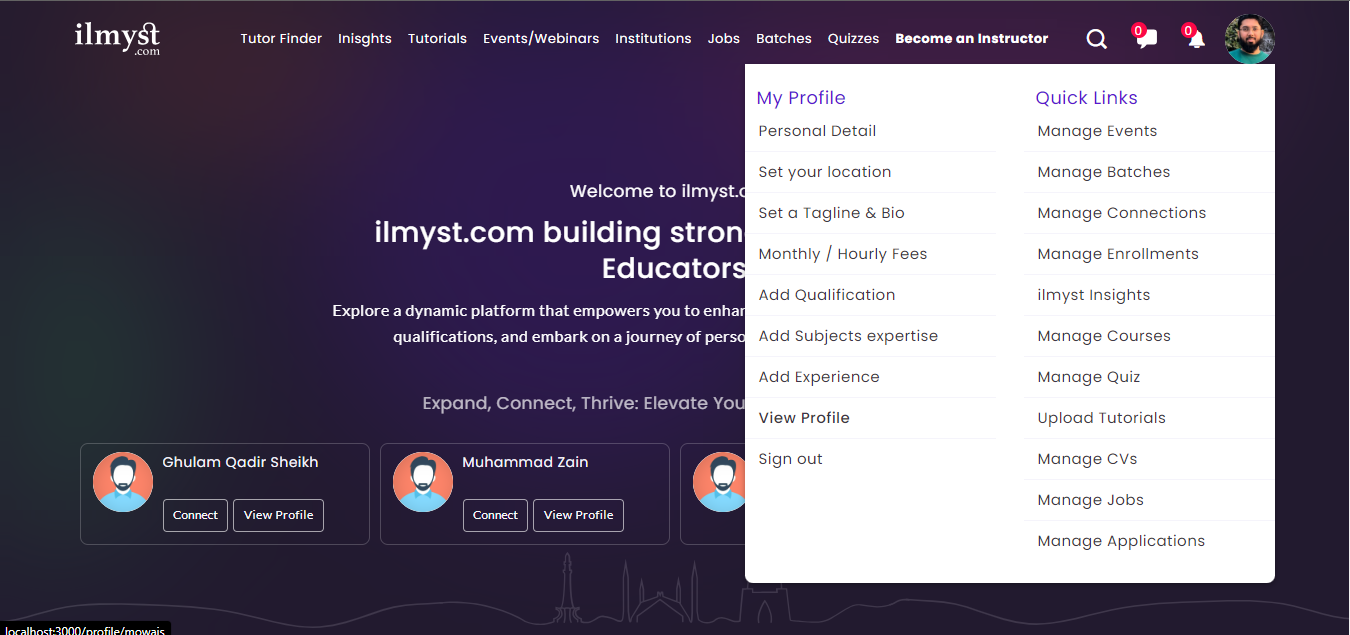
- Manage Enrollments: In this process, we oversee and organize student enrollments by checking whether a student has pending or completed payments for a particular course or batch.