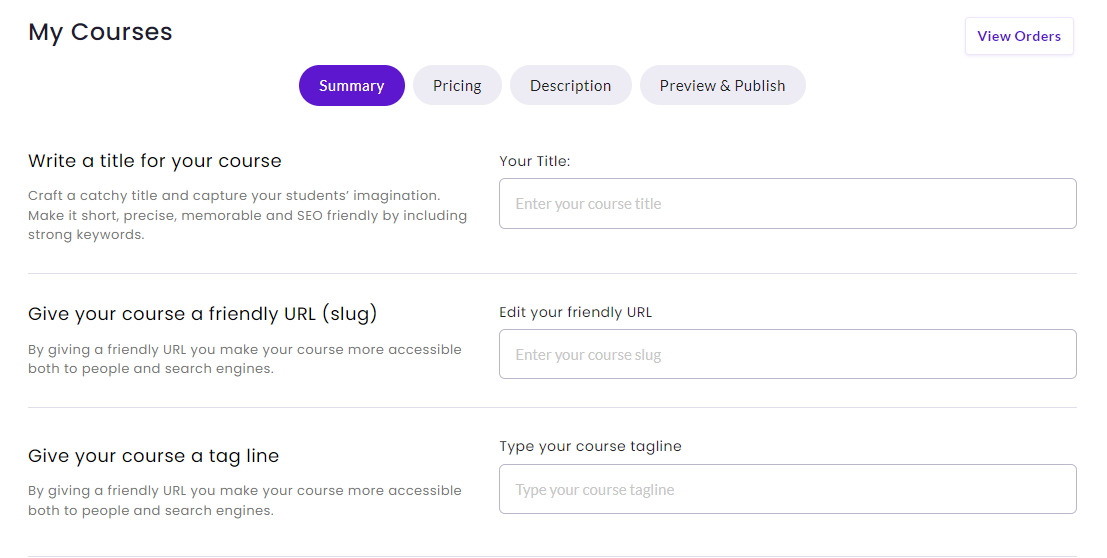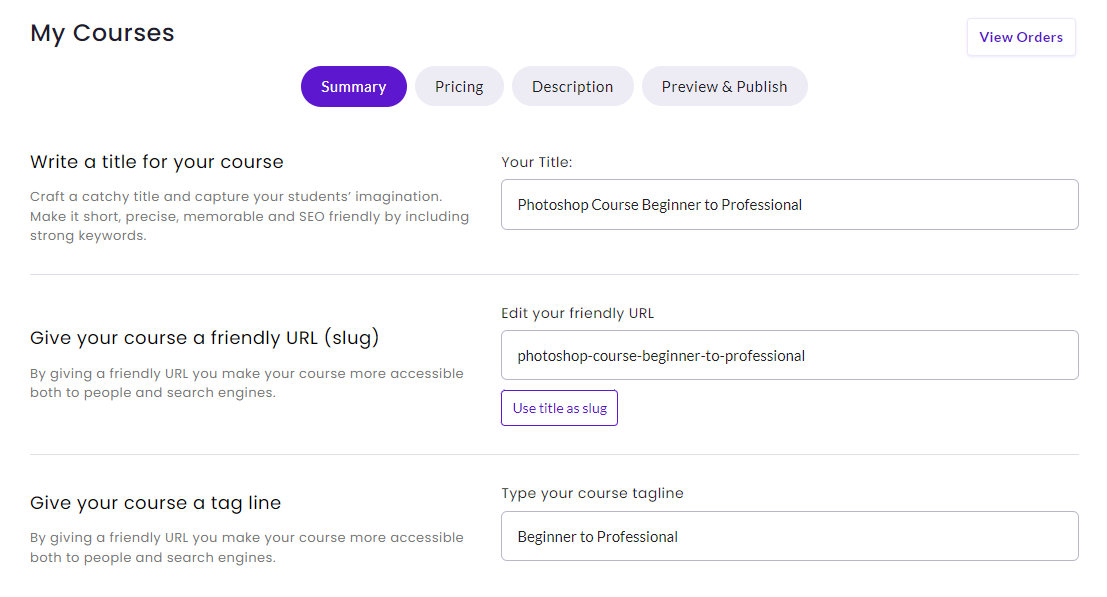ilmyst Guide
HomeManage Course
Manage Courses
• Manage your Courses
You'll find your user image in the top right corner of Ilmyst. Hovering over it will open the 'Quick Links', where you can easily manage your courses.
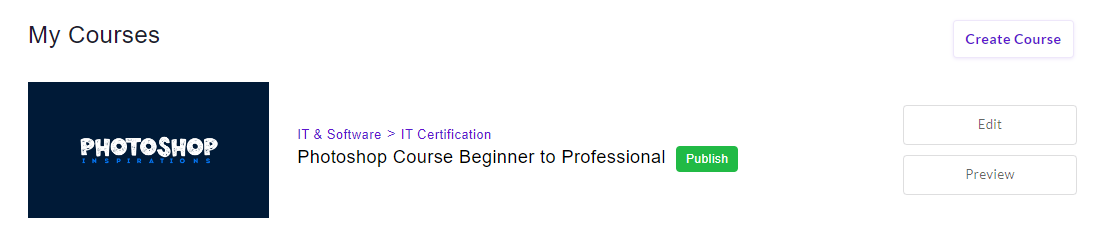
- Create a Course: To initiate the course creation process, you must fill in essential details such as Summary, Pricing, Description, Preview, and Publish. Each field plays a pivotal role in crafting a comprehensive course offering.
- Edit a Course: For course modifications, navigate to the 'Edit Course' section. Here, update the Summary, Pricing, Description, Preview, and Publishing status to ensure the course information remains current and relevant.