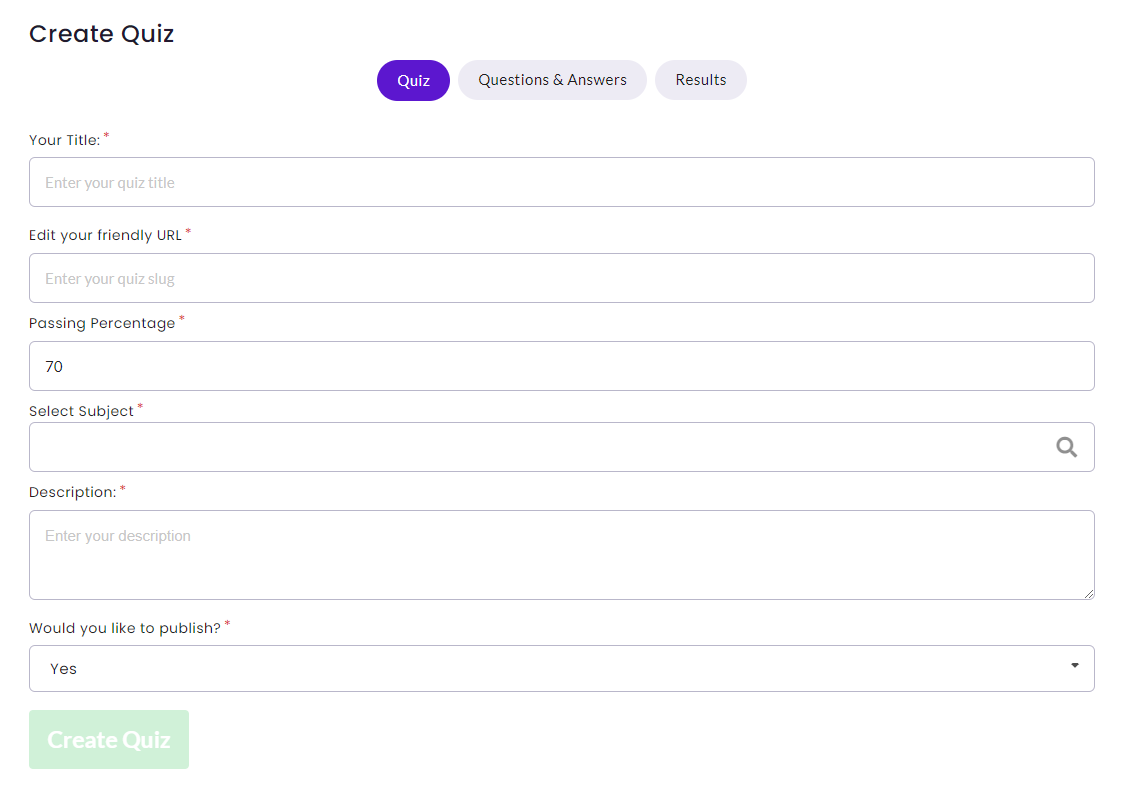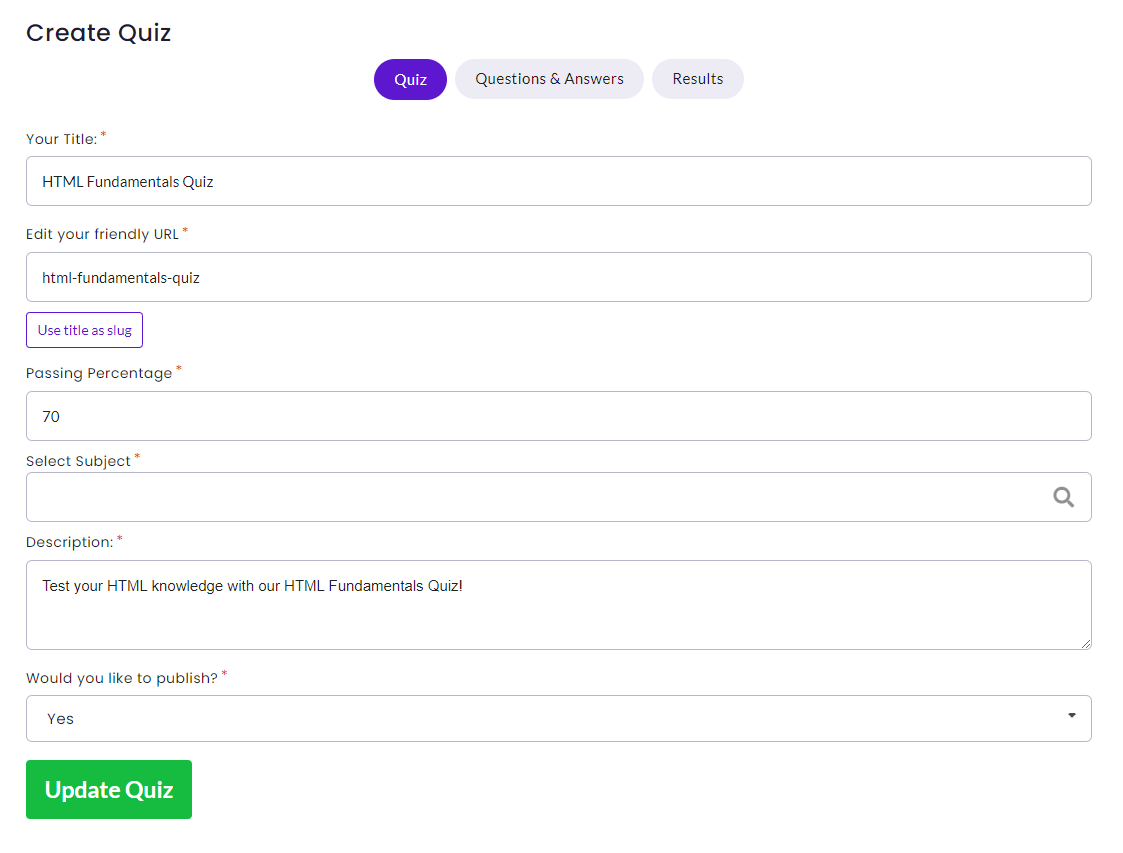ilmyst Guide
HomeManage Quiz
Manage Quiz
• Manage your Quiz
You'll find your user image in the top right corner of Ilmyst. Hovering over it will open the 'Quick Links', where you can easily manage your quiz.

- Create Quiz: To formulate a new quiz, navigate to the 'Create Quiz' section. Here, input essential details for the Quiz, Questions & Answers, and Result to craft an engaging and informative quiz.
- Edit Quiz: For quiz modifications, access the 'Edit Quiz' section. Update the Quiz details, Questions & Answers, and Result